Apache是一款应用广泛的Web服务器软件,它可以在大多数计算机操作系统中运行,具有跨平台性。我们在配置Apache文件时,会提示找不到匹配的DirectoryIndex(index.html)文件,那么如何解决这个错误呢?下面一起来了解下。

一般在尝试访问具有index.php文件(或其他索引文件)但没有index.html或其他指定的“目录索引”文件的应用程序时,则可能会出现找不到匹配文件。
举个简单例子,比如phpMyAdmin在安装时包括index.php文件,但不包括index.html文件。
默认情况下,Apache配置有以下内容:
DirectoryIndex index.html
这意味着Apache将仅查找名为index.html的目录索引文件。因此,当尝试访问phpMyAdmin时,Apache引发以下错误:
[autoindex:error] [pid 20115] [client 10.30.6.80:50800] AH01276:无法提供目录/ usr / share / phpMyAdmin /:找不到匹配的DirectoryIndex(index.html),并且服务器生成的目录索引受Options指令禁止
想要解决以上Apache错误,我们可以把index.php添加到DirectoryIndex指令。
vim /etc/httpd/conf/httpd.conf
把下面这个代码进行修改。
DirectoryIndex index.html
以上代码修改为:
DirectoryIndex index.html index.php
然后退出并使用:wq命令保存文件。
最后一定要记得重新启动Apache:
systemctl restart httpd
(本文由黑猫博客原创,转载请注明出处“黑猫博客”和原文地址!)







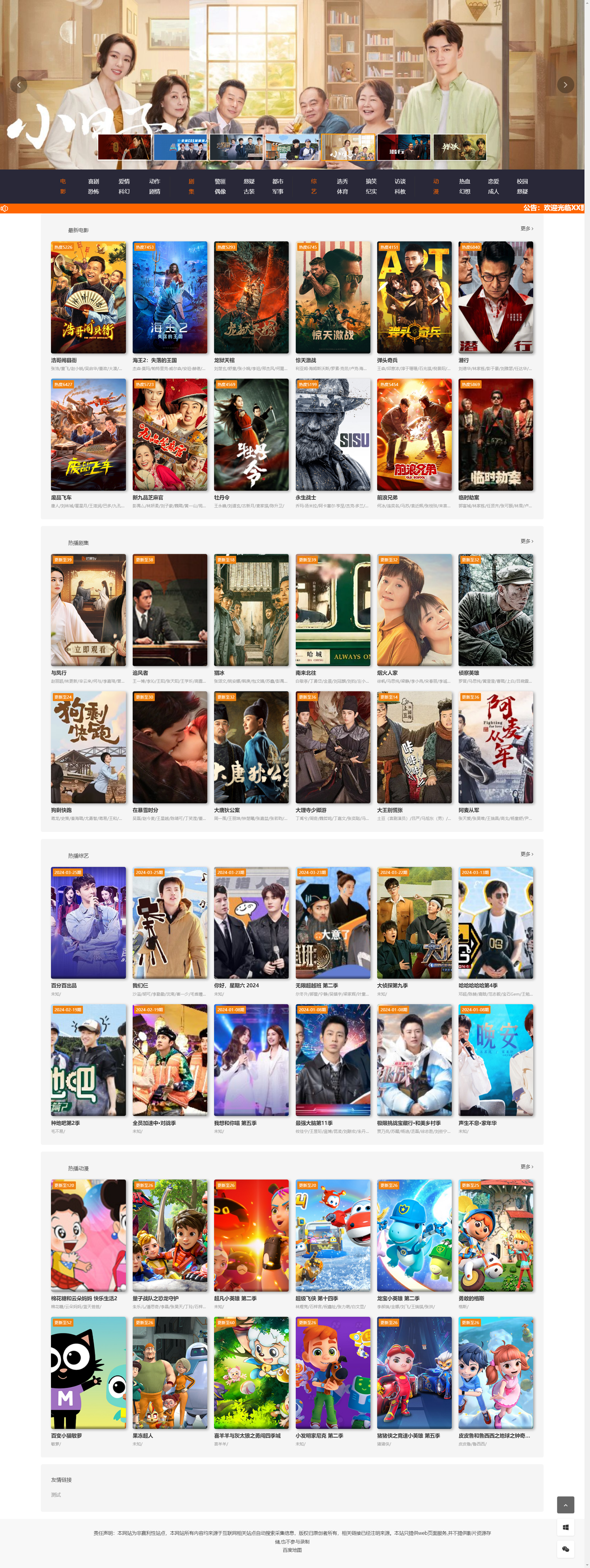


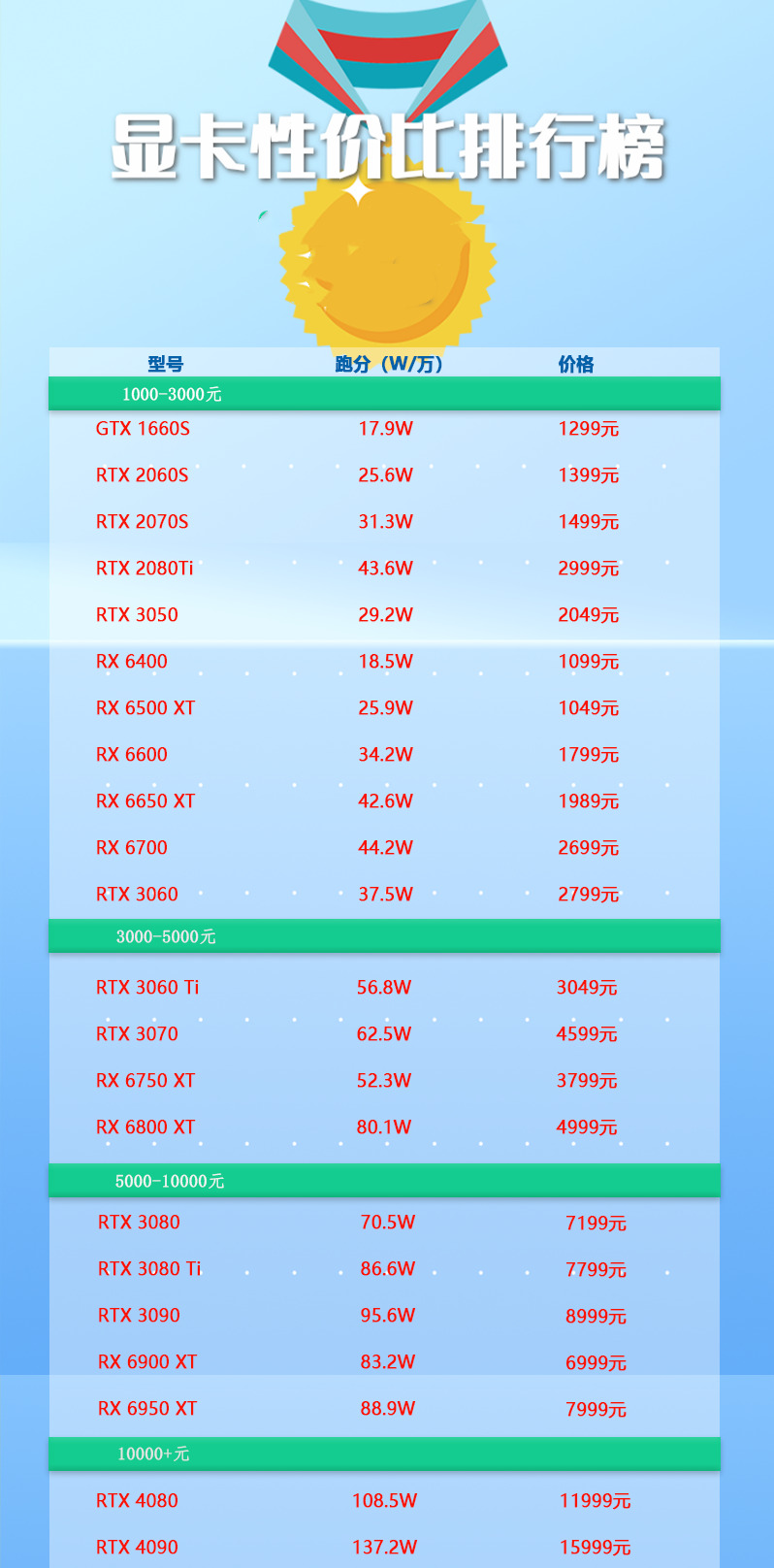



![表情[xiaojiujie]_黑猫博客](https://lt2.cc/wp-content/themes/zibll/img/smilies/xiaojiujie.gif)









暂无评论内容