Rocky Linux 9正式版发布已有一段时间了,它属于稳定的Linux发行版,有的美国服务器商家已陆续提供该系统支持。PostgreSQL是款功能强大的开源关系型数据库,本文将介绍下如何在Rocky Linux 9上安装PostgreSQL和PostGIS。
首先,使用SSH工具登录到Rocky Linux服务器,然后运行下面命令来安装EPEL和PostgreSQL数据库。
dnf -y install epel-release
dnf -y install https://download.postgresql.org/pub/repos/yum/reporpms/EL-9-x86_64/pgdg-redhat-repo-latest.noarch.rpm
启用Code Ready Builder(CRB)。
dnf -y config-manager –set-enabled crb
禁用PostgreSQL模块。
dnf -qy module disable postgresql
开始安装PostgreSQL和PostGIS。例如,运行下面命令安装PostgreSQL 14服务器。
dnf -y install postgis32_14
初始化群集。
/usr/pgsql-14/bin/postgresql-14-setup initdb
启动PostgreSQL服务。
systemctl enable –now postgresql-14
切换到postgres用户。
su – postgres
创建数据库:
createdb my_gis_db
创建PostGIS扩展模块:

psql my_gis_db -c “CREATE EXTENSION postgis”
检查状态:
psql my_gis_db -c “SELECT postgis_full_version()”
postgis_full_version
———————————————————————————————————————————————————————————–
POSTGIS=”3.2.2 628da50″ [EXTENSION] PGSQL=”140″ GEOS=”3.10.3-CAPI-1.16.1″ SFCGAL=”1.4.1″ PROJ=”8.2.1″ LIBXML=”2.9.13″ LIBJSON=”0.14″ LIBPROTOBUF=”1.3.3″ WAGYU=”0.5.0 (Internal)”
(1 row)
最后,我们可以根据实际需要安装以下扩展。
- – postgis_sfcgal
- – postgis_raster
- – postgis_tiger_geocoder
- – postgis_topology
例如:
$ psql my_gis_db -c “CREATE EXTENSION postgis_topology”
CREATE EXTENSION
$ psql my_gis_db -c “CREATE EXTENSION postgis_raster”
CREATE EXTENSION
$ psql my_gis_db -c “SELECT postgis_full_version()”
postgis_full_version
——————————————————————————————————————————————————————————————————————————————
POSTGIS=”3.2.2 628da50″ [EXTENSION] PGSQL=”140″ GEOS=”3.10.3-CAPI-1.16.1″ SFCGAL=”1.4.1″ PROJ=”8.2.1″ GDAL=”GDAL 3.4.3, released 2022/04/22″ LIBXML=”2.9.13″ LIBJSON=”0.14″ LIBPROTOBUF=”1.3.3″ WAGYU=”0.5.0 (Internal)” TOPOLOGY RASTER
(1 row)
(本文由黑猫博客原创,转载请注明出处“黑猫博客”和原文地址!)








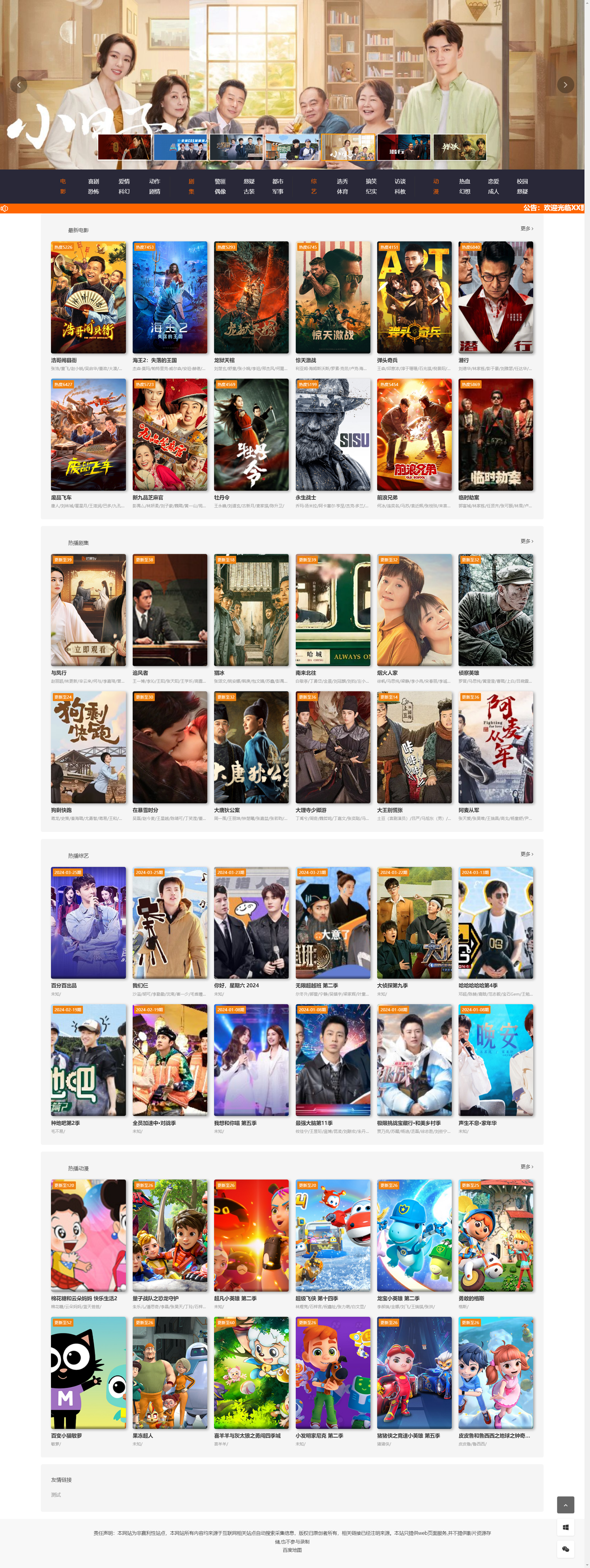


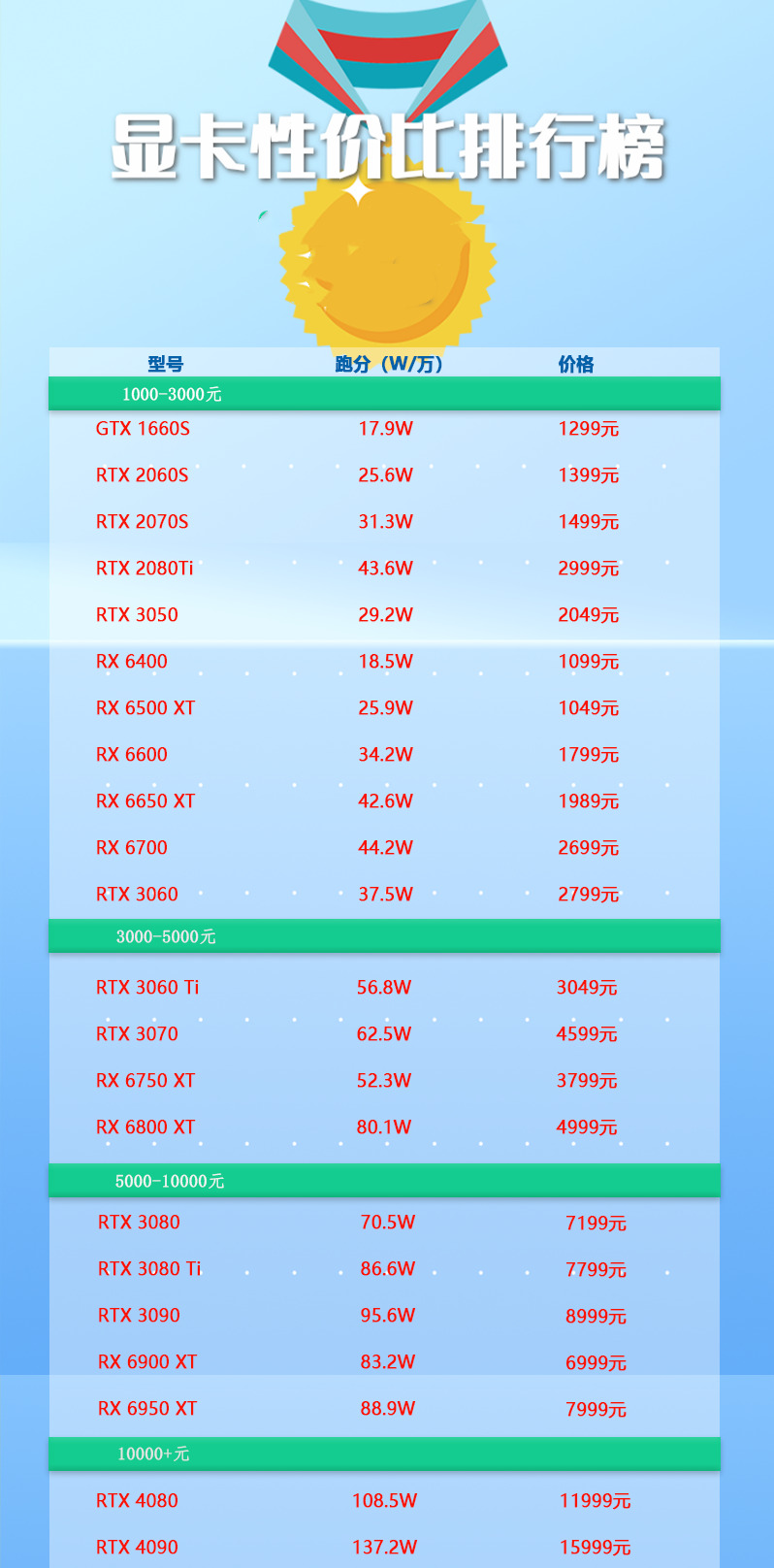



![表情[xiaojiujie]_黑猫博客](https://lt2.cc/wp-content/themes/zibll/img/smilies/xiaojiujie.gif)








暂无评论内容